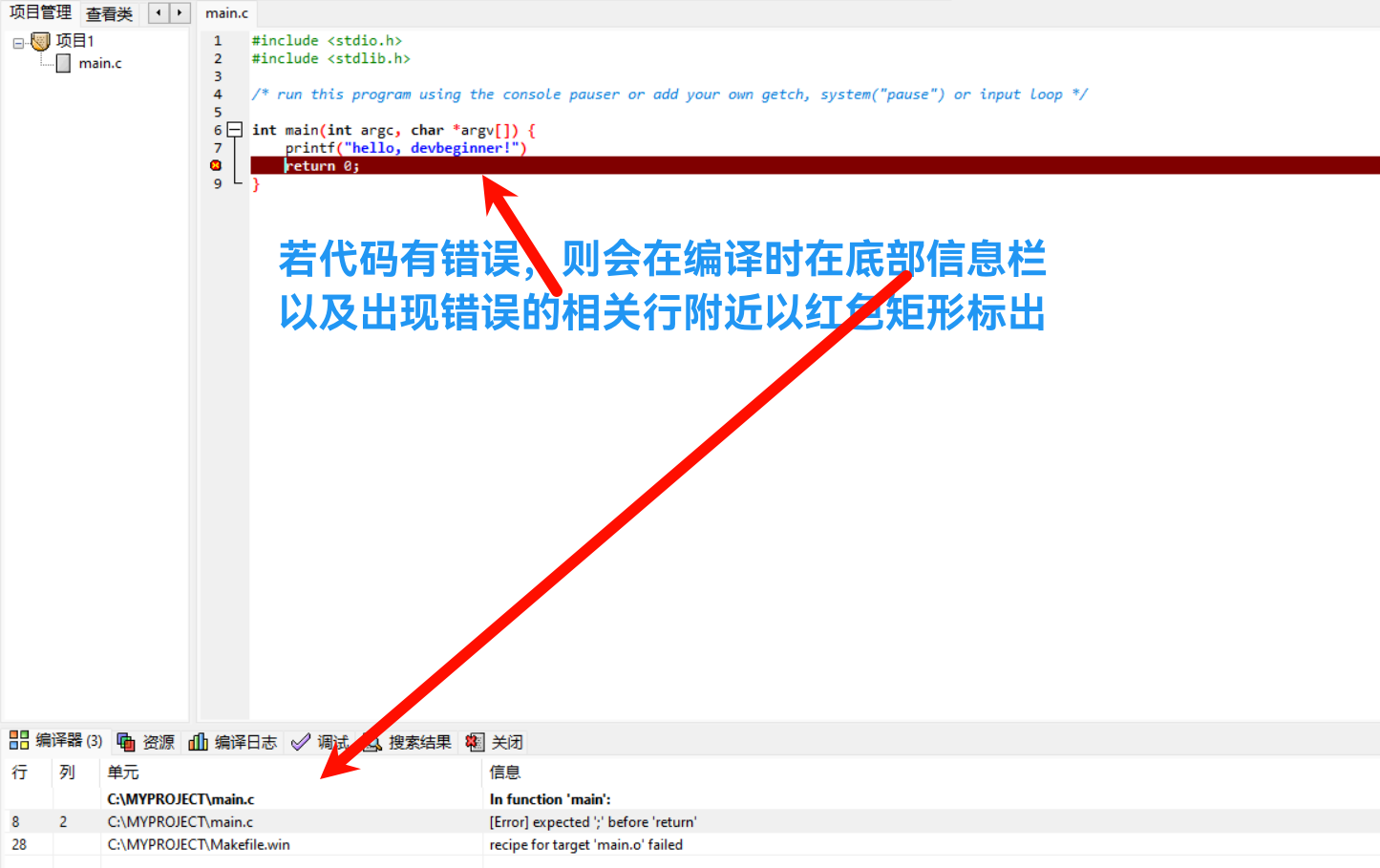🚧WARNING
本条目仍在积极施工中,可能存在遗漏或不完善的地方
Dev C++
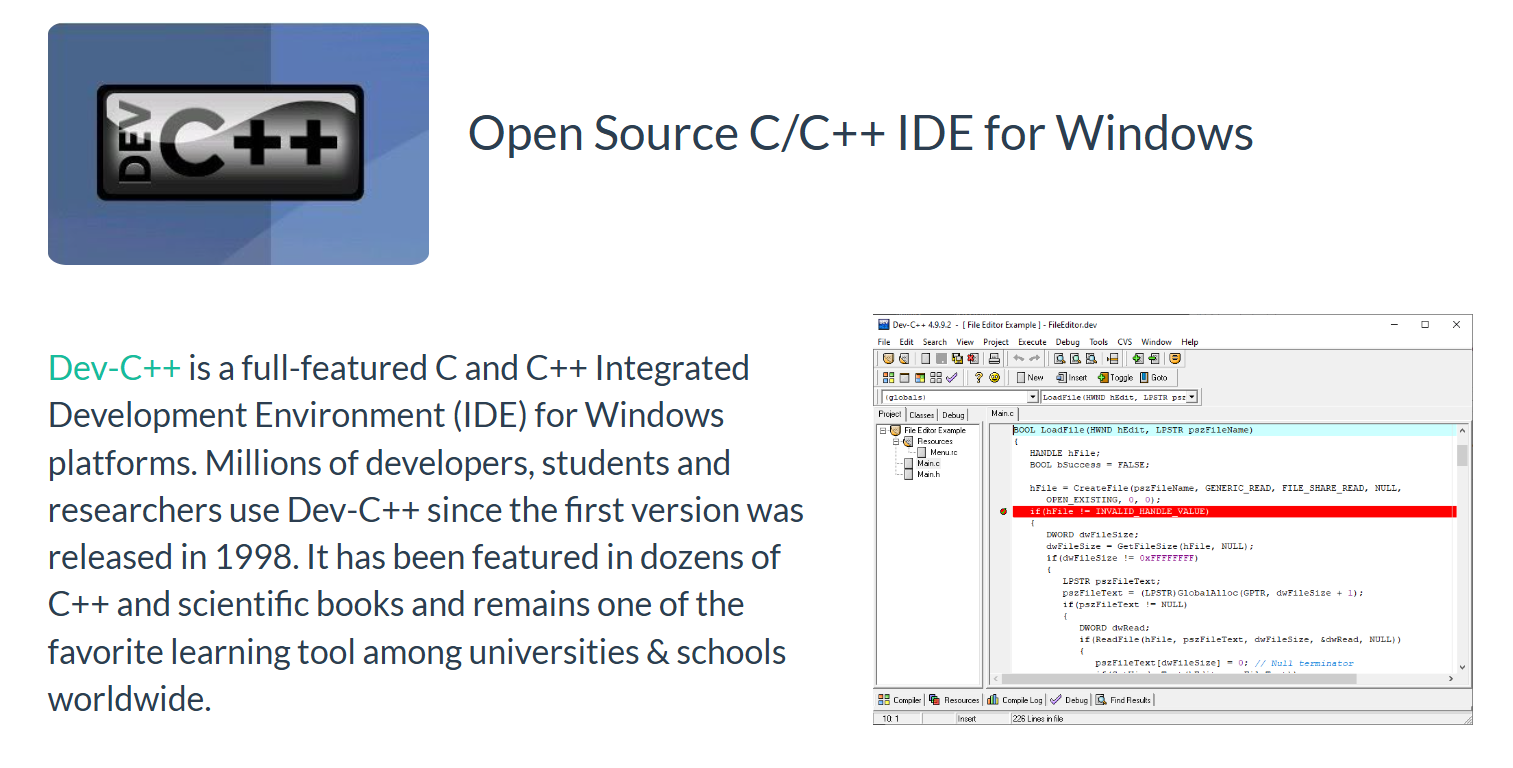
简介
Dev-C++ 是轻量级的 C/C++ IDE 。它集成了GNU的GCC、G++编译器以及GDB调试器。
虽然 Dev-C++ 的原始版本(5.11)自2016年之后就没有再更新,但是由于其上手简单,门槛低,依然是适合初学者使用的一款工具。另外,一些算法比赛,例如蓝桥杯等,也是将 Dev-C++ 作为官方指定使用的IDE。
下载
官网下载
官网下载途径只提供到了 4.9.9 版本,这里我们从 Dev-C++ 的 Sourceforge 仓库下载最新版本 5.11
本站下载
安装
打开下载好的安装程序,如果出现以下界面,请点击 是
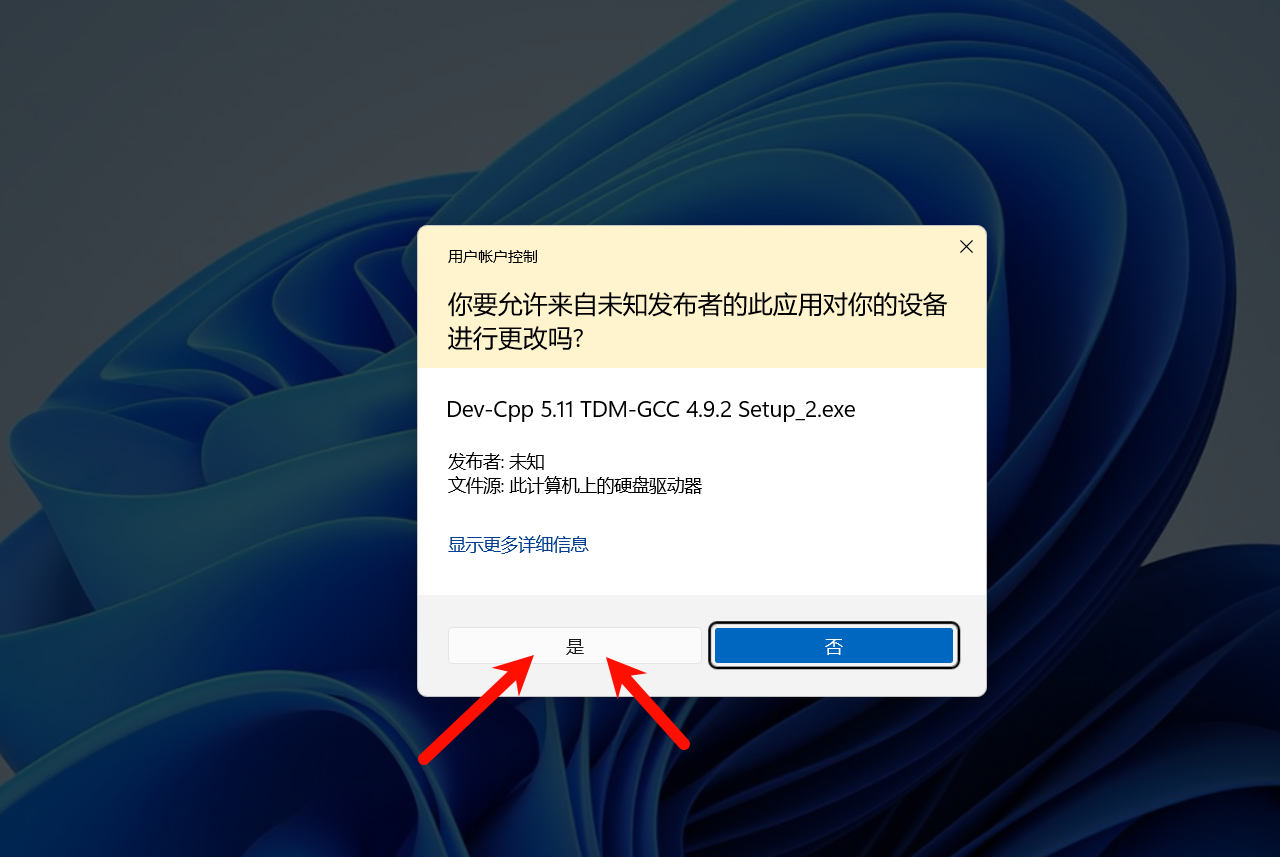
等待程序加载完毕,按照图中指示操作进行
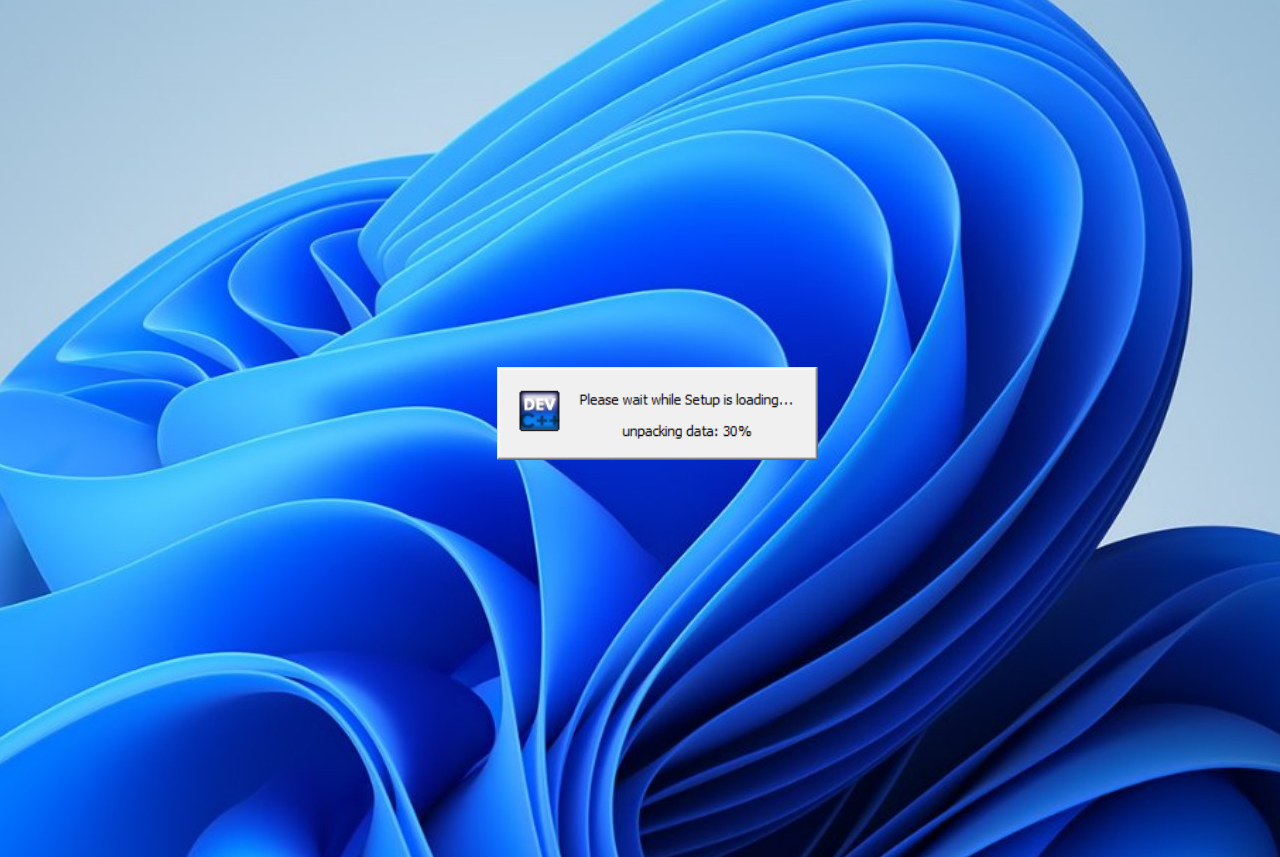
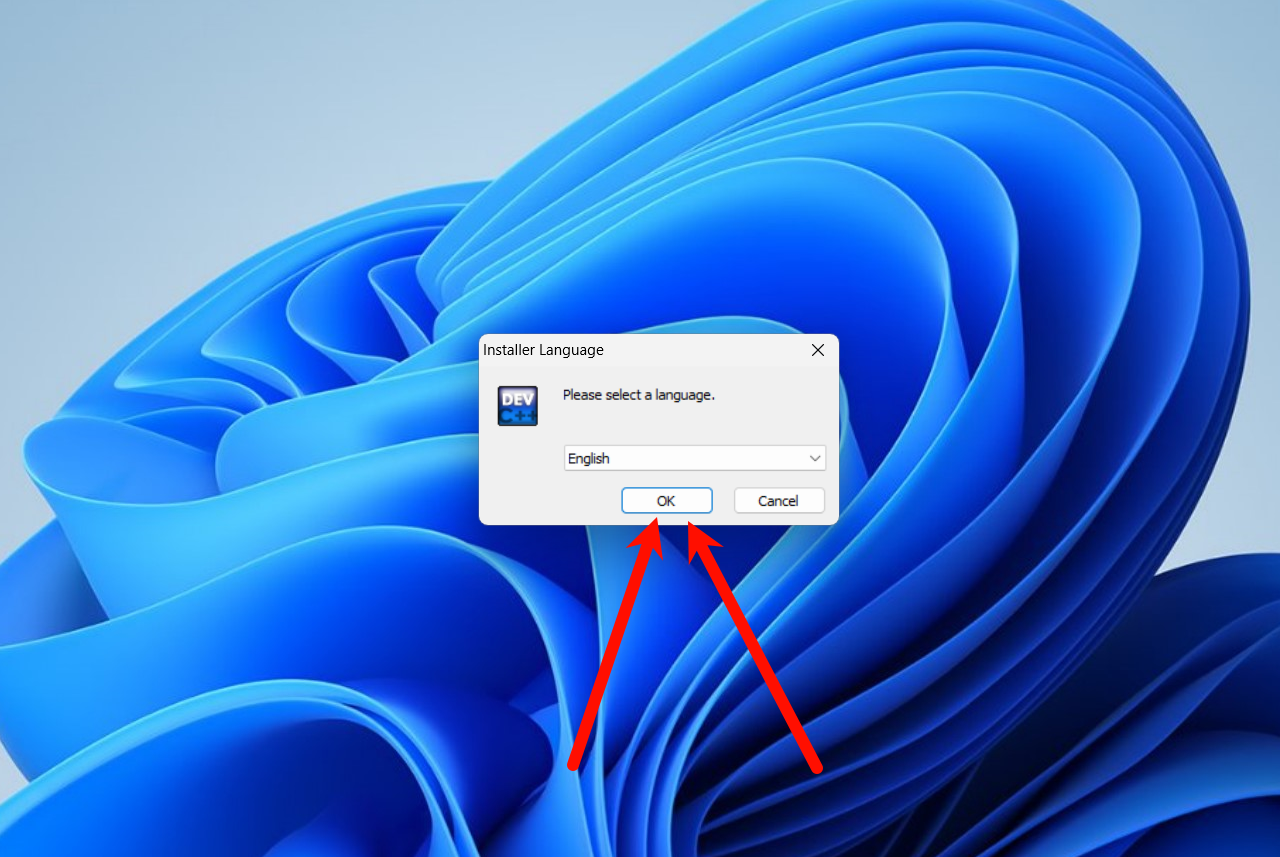
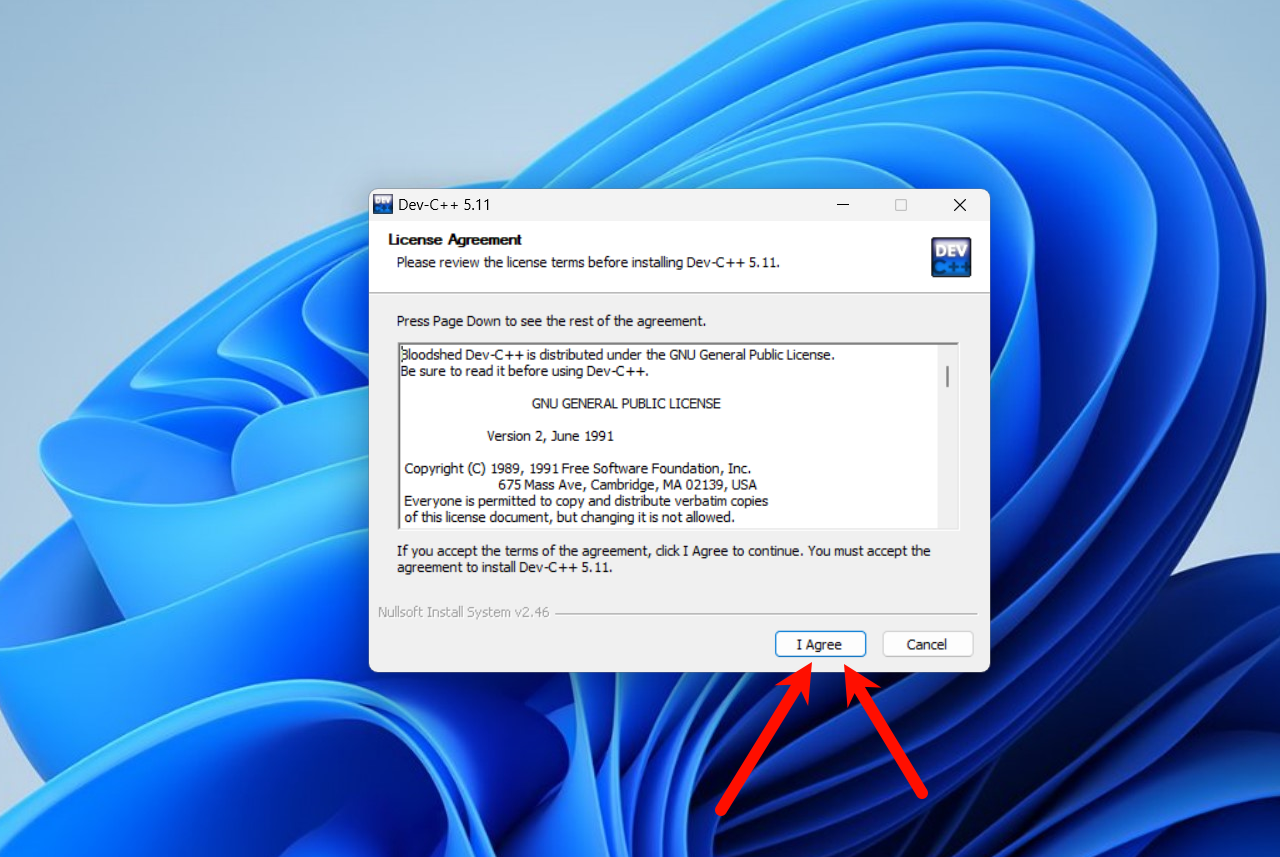
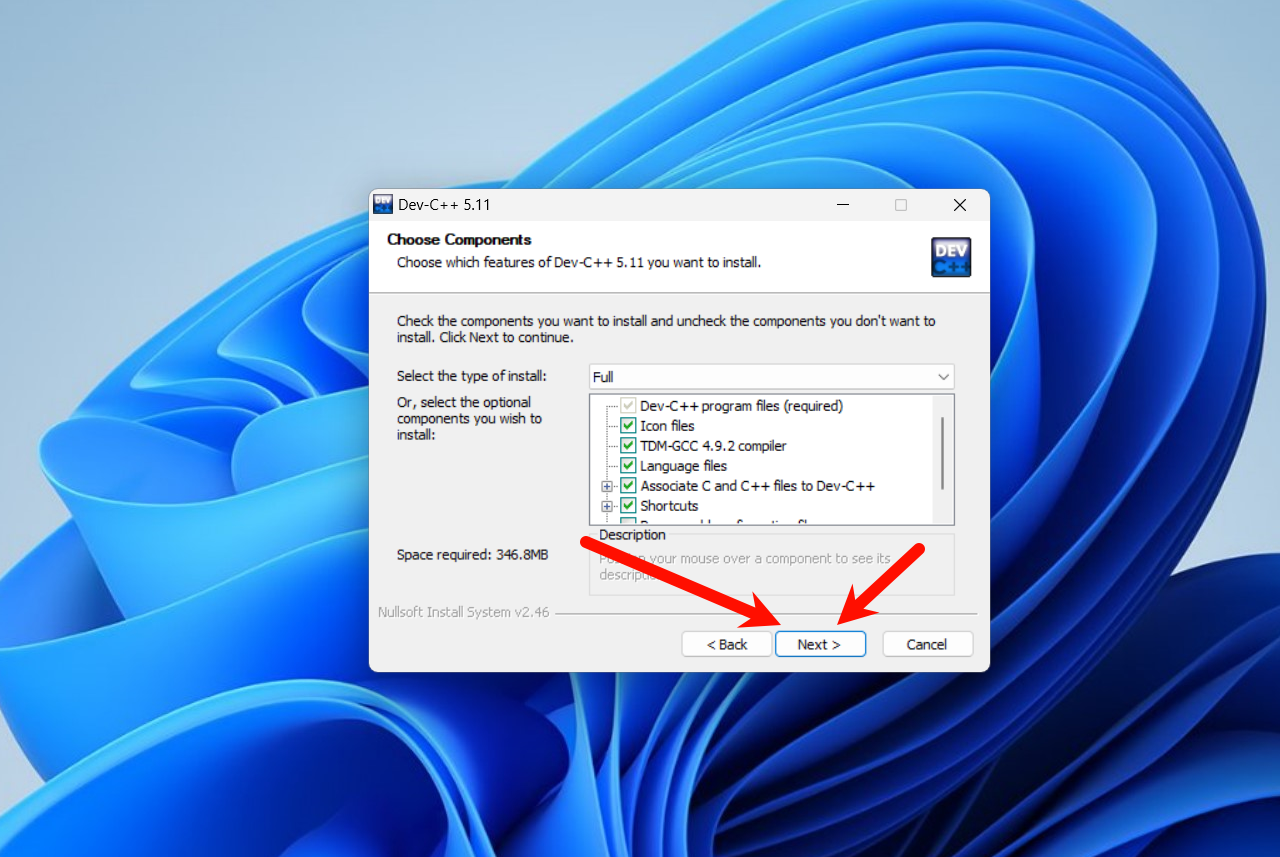
🚧WARNING
此处注意,安装路径最好不要带有中文!
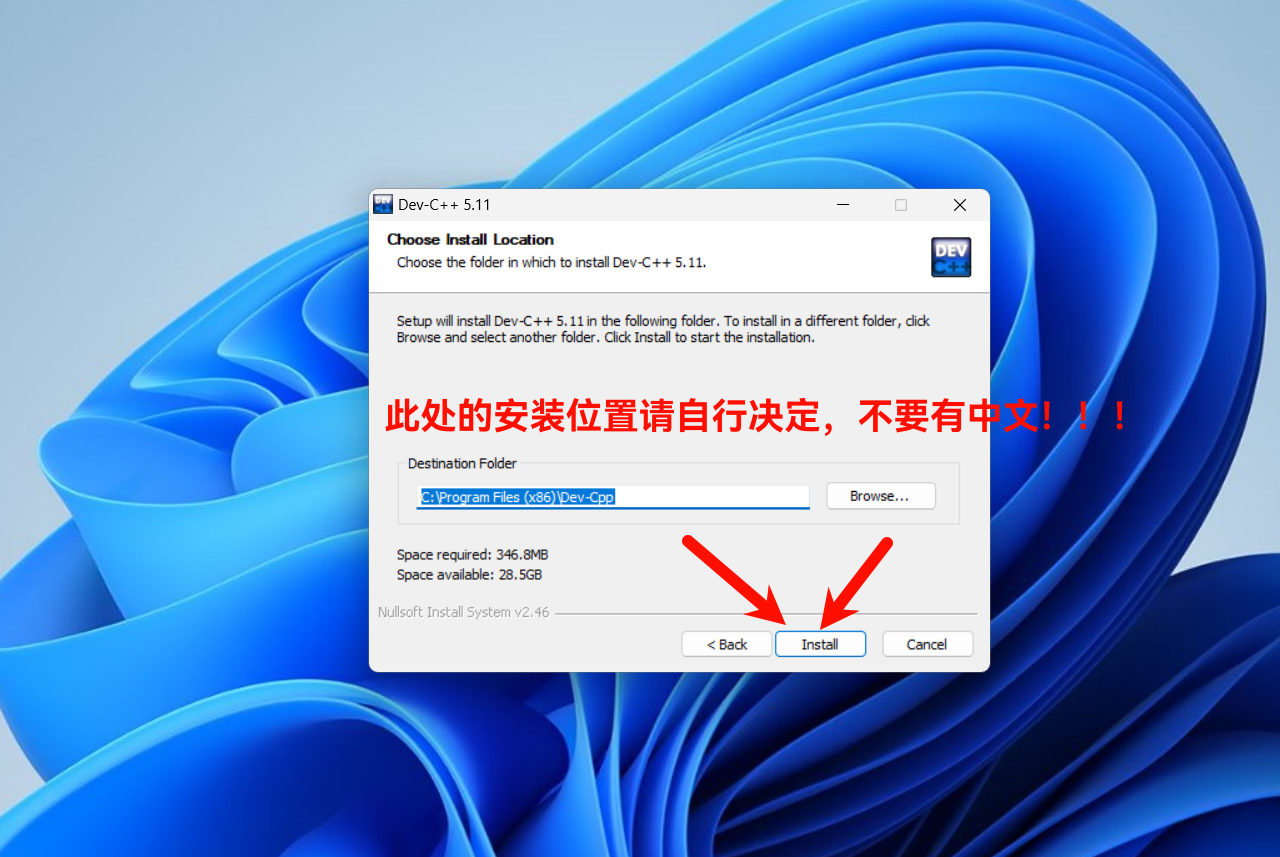
随后等待安装完成即可
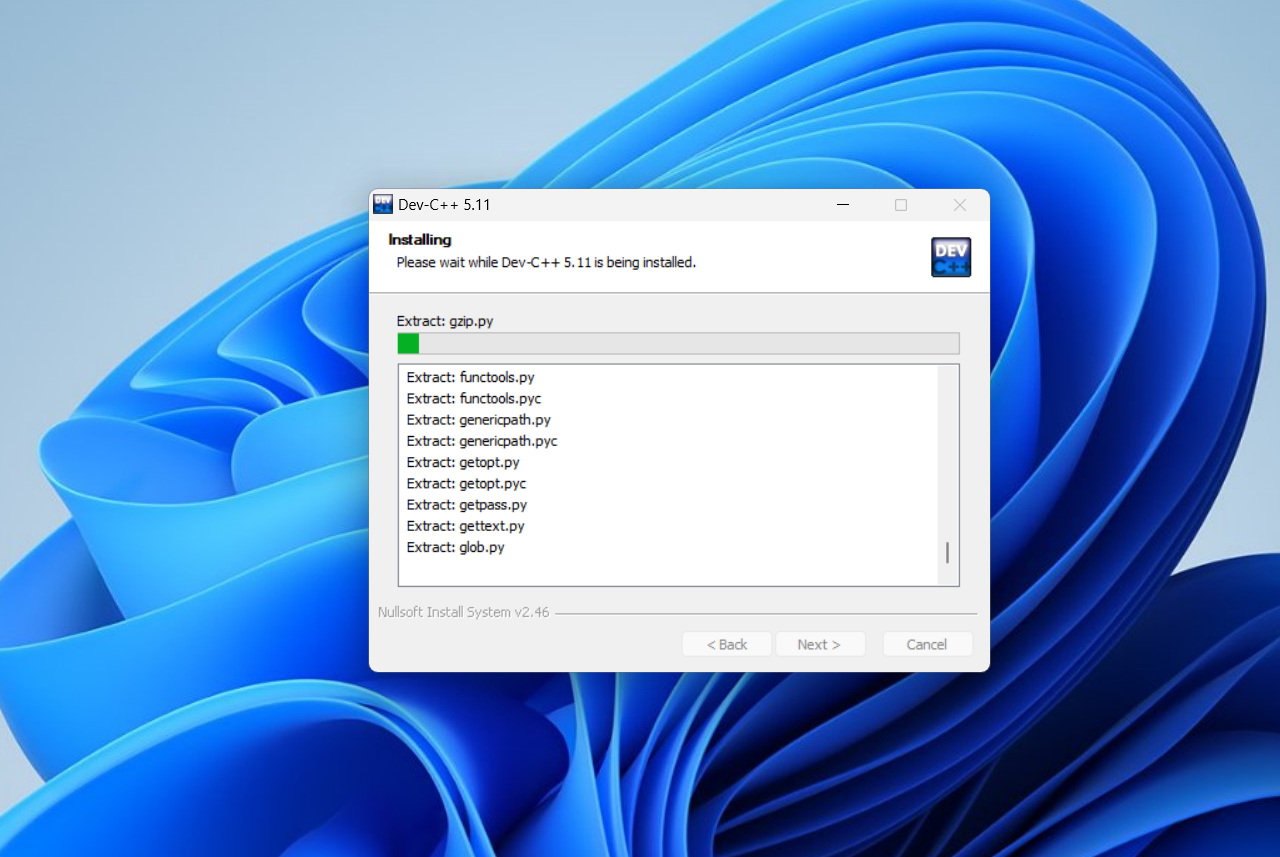
安装完成后点击 Finish 按钮即可打开 Dev-C++
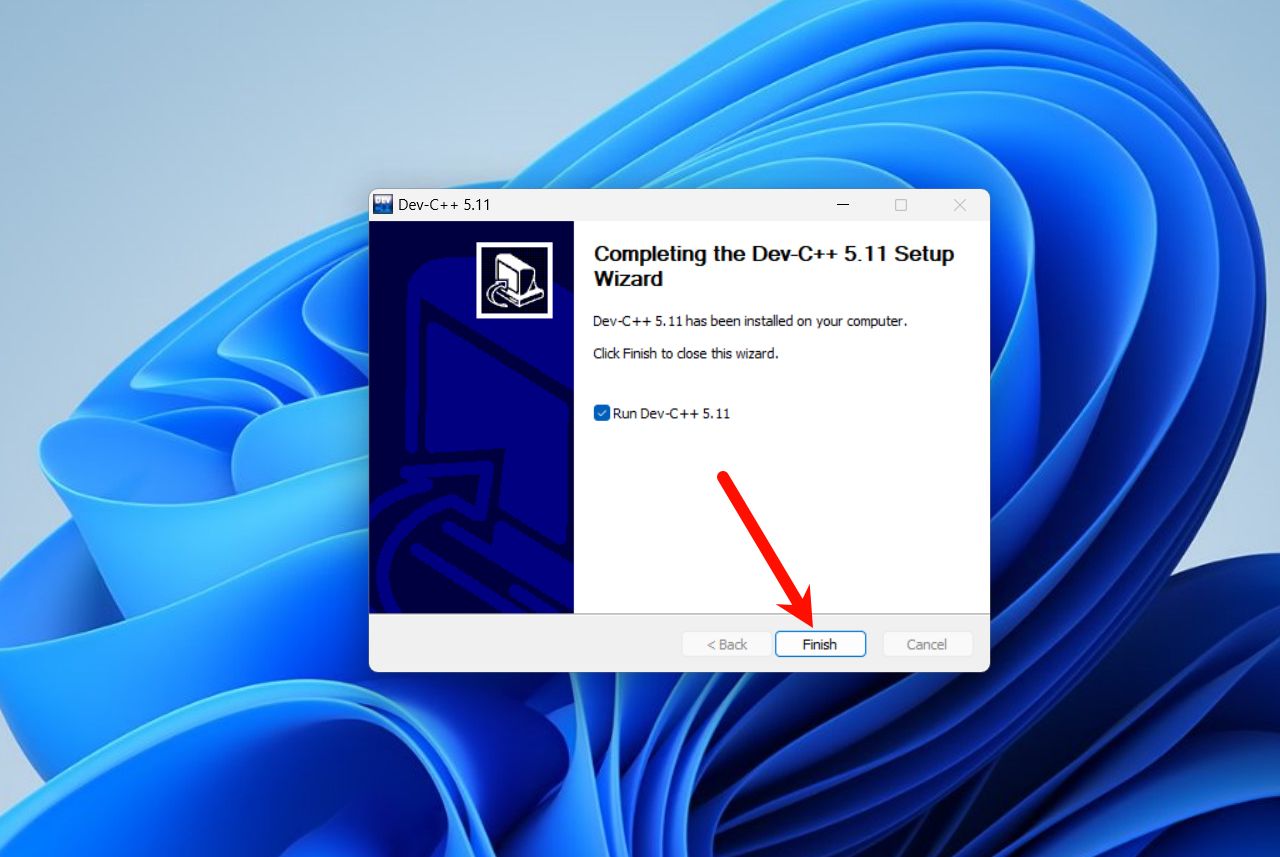
打开后的界面右侧,选择 简体中文/(Chinese),然后点击 Next
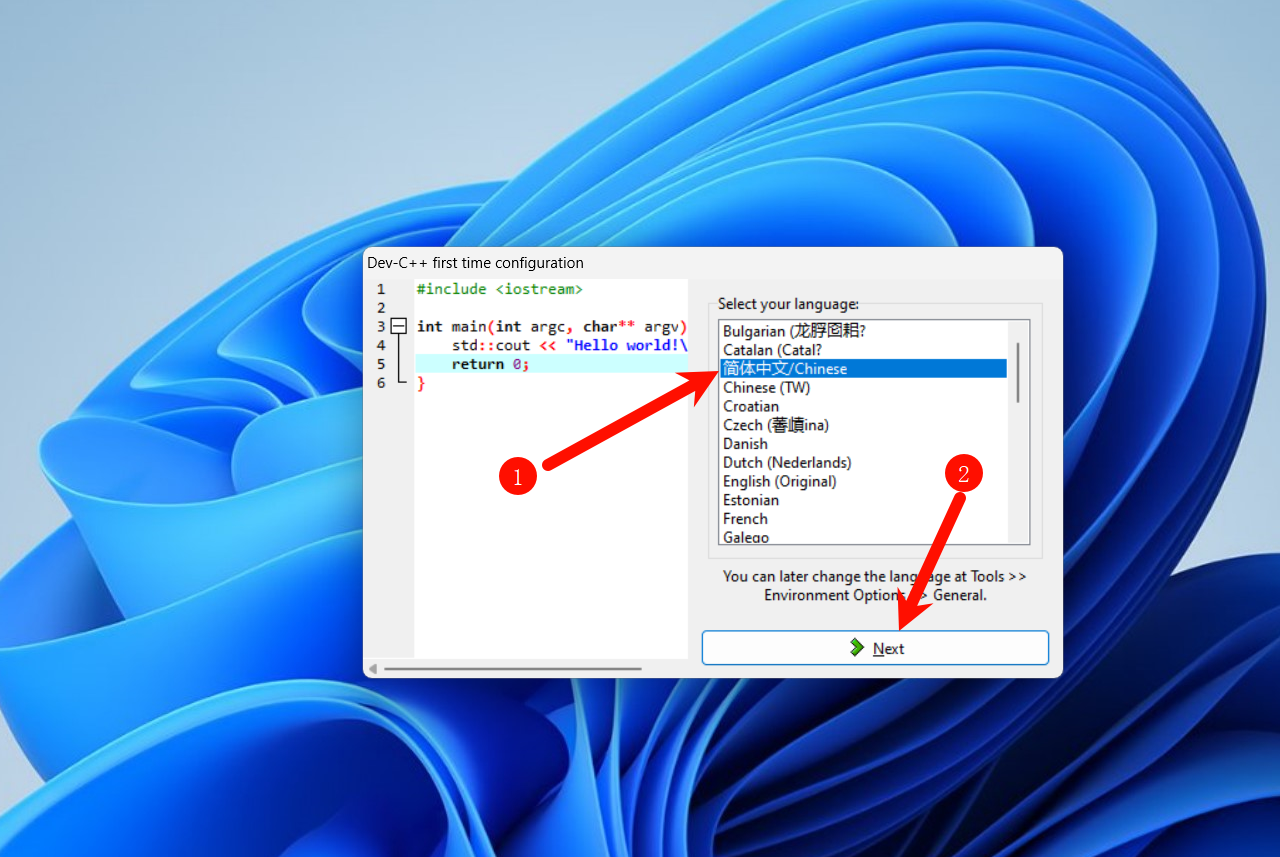
接下来可以在这个界面选择你喜欢的主题颜色,以及字体
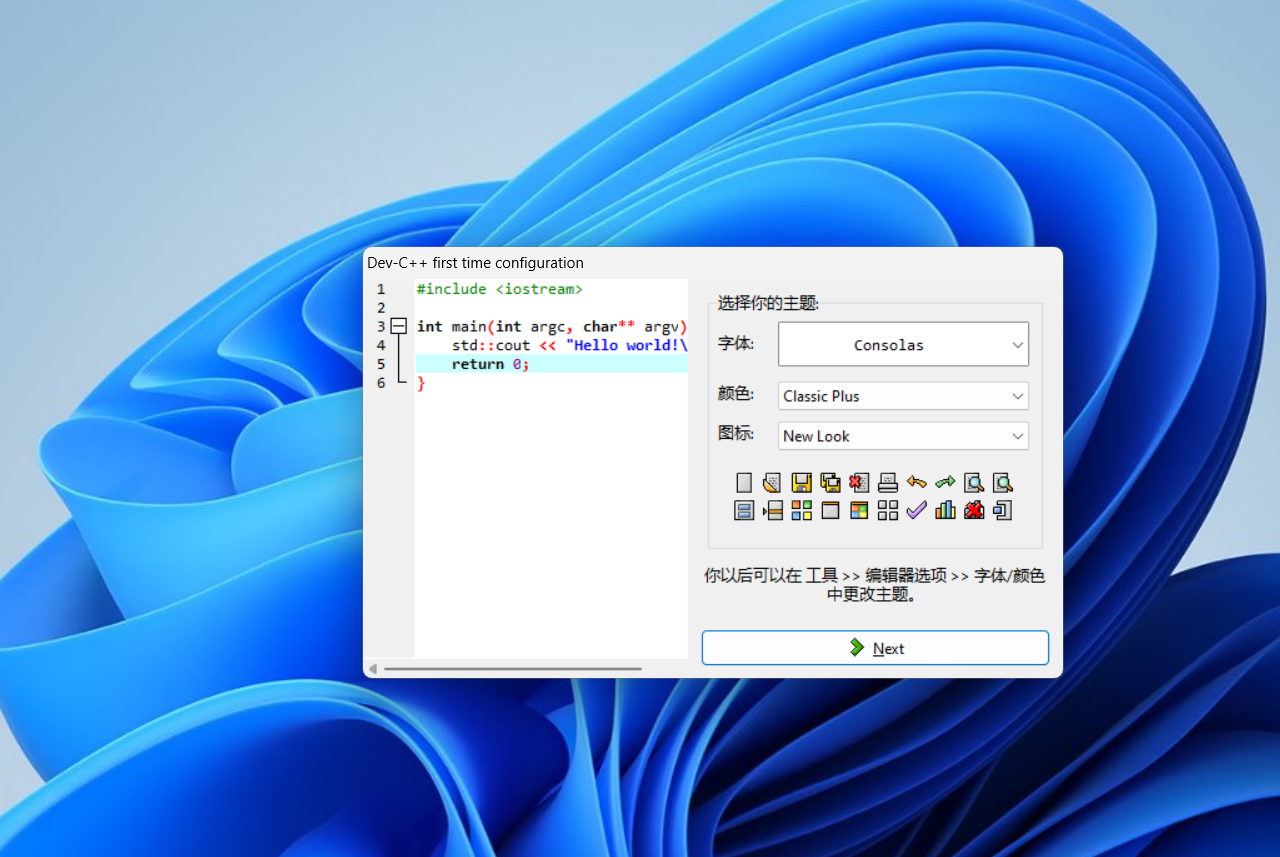
个人觉得黑色(GSS Hacker)不错,但是本人有夜盲症,所以就不选黑色来演示了,选完之后点击 OK
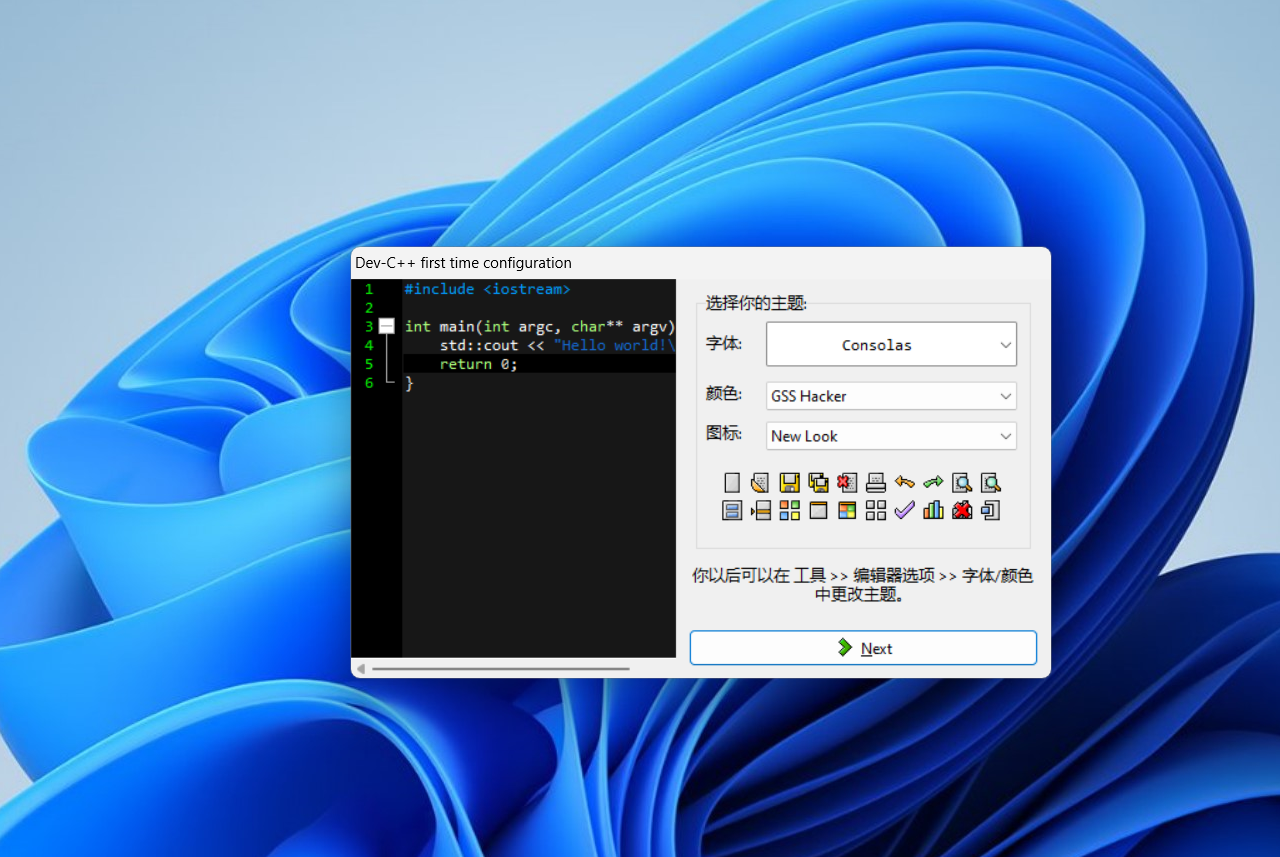
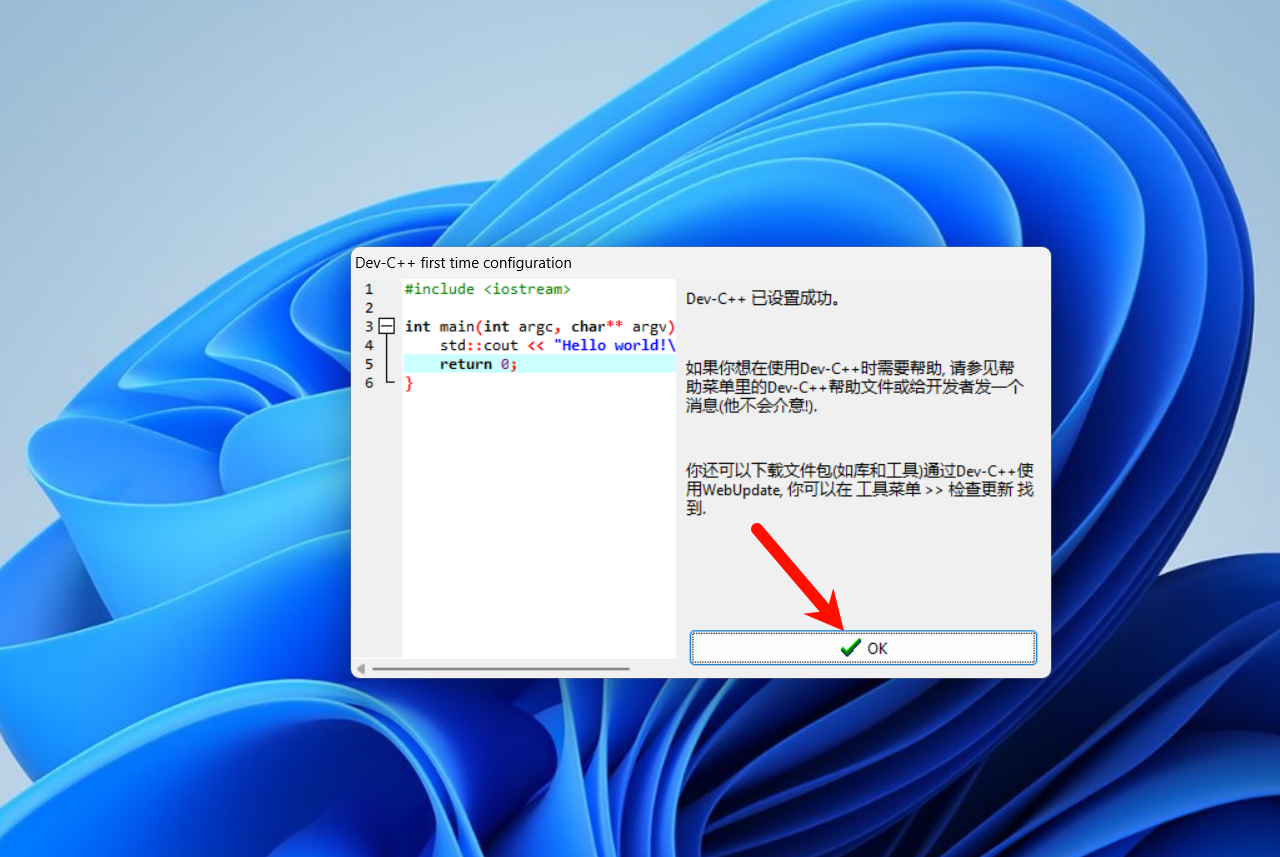
至此,Dev-C++就可以正常使用了
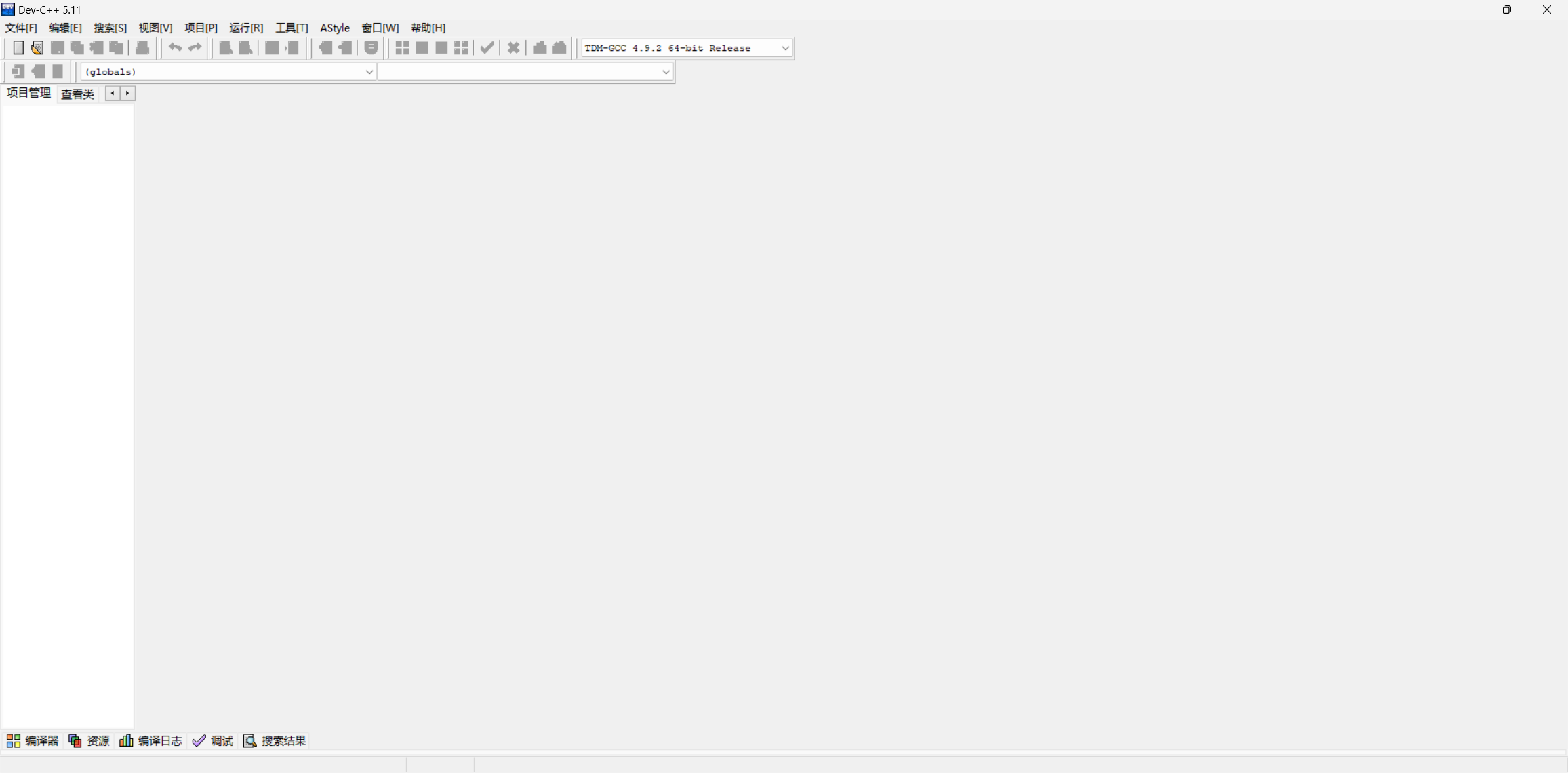
使用
你可以选择创建项目,也可以选择创建源代码。后者在保存代码的时候需要自己来命名到底是C语言文件还是C++文件
创建项目
按照以下图示步骤来创建项目
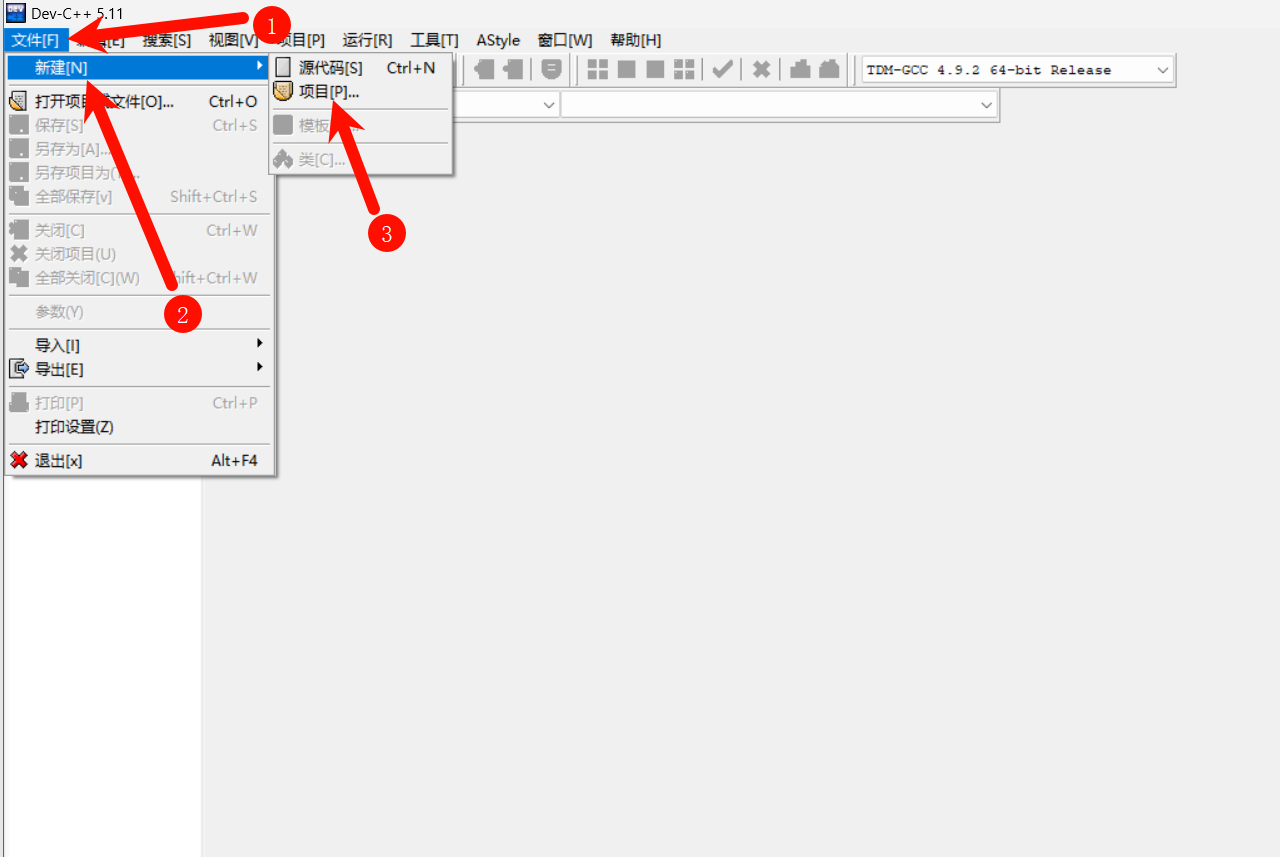
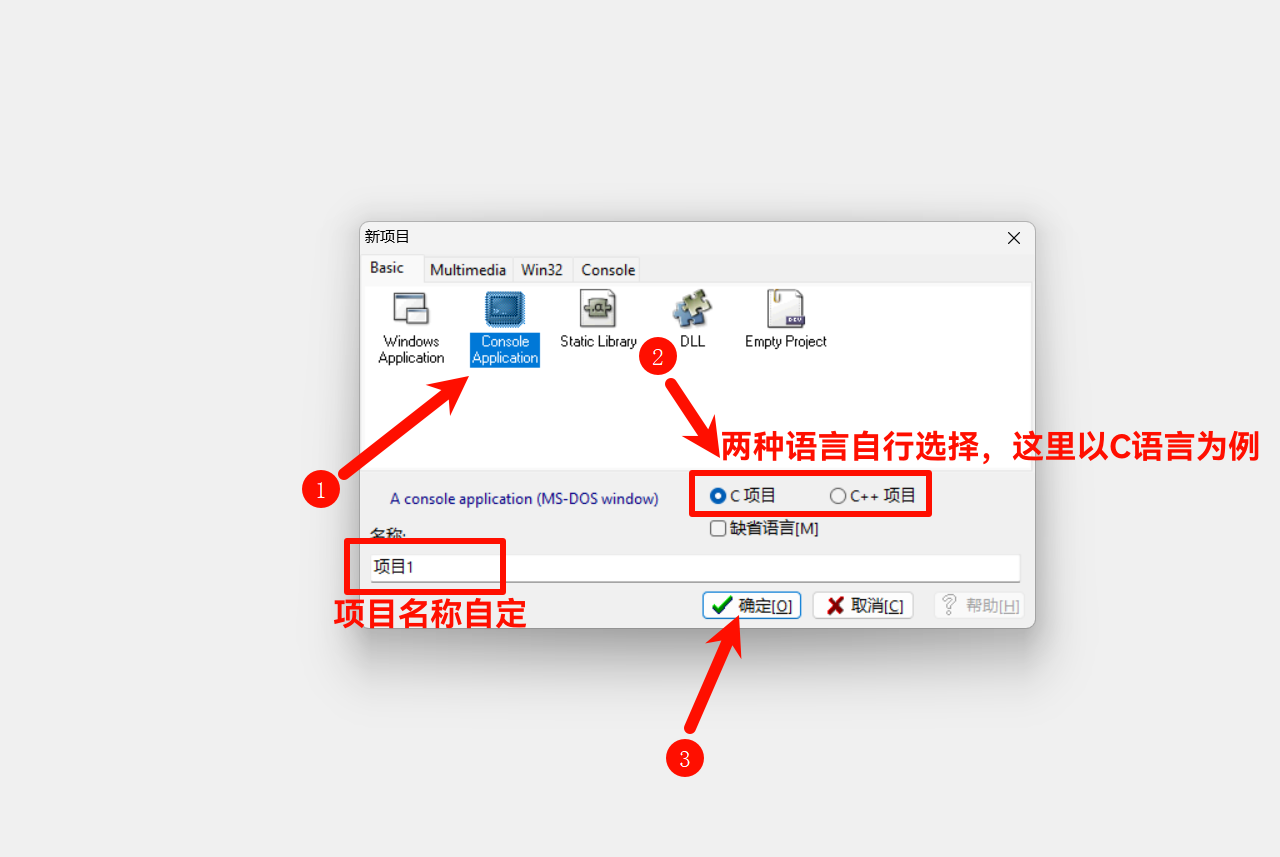
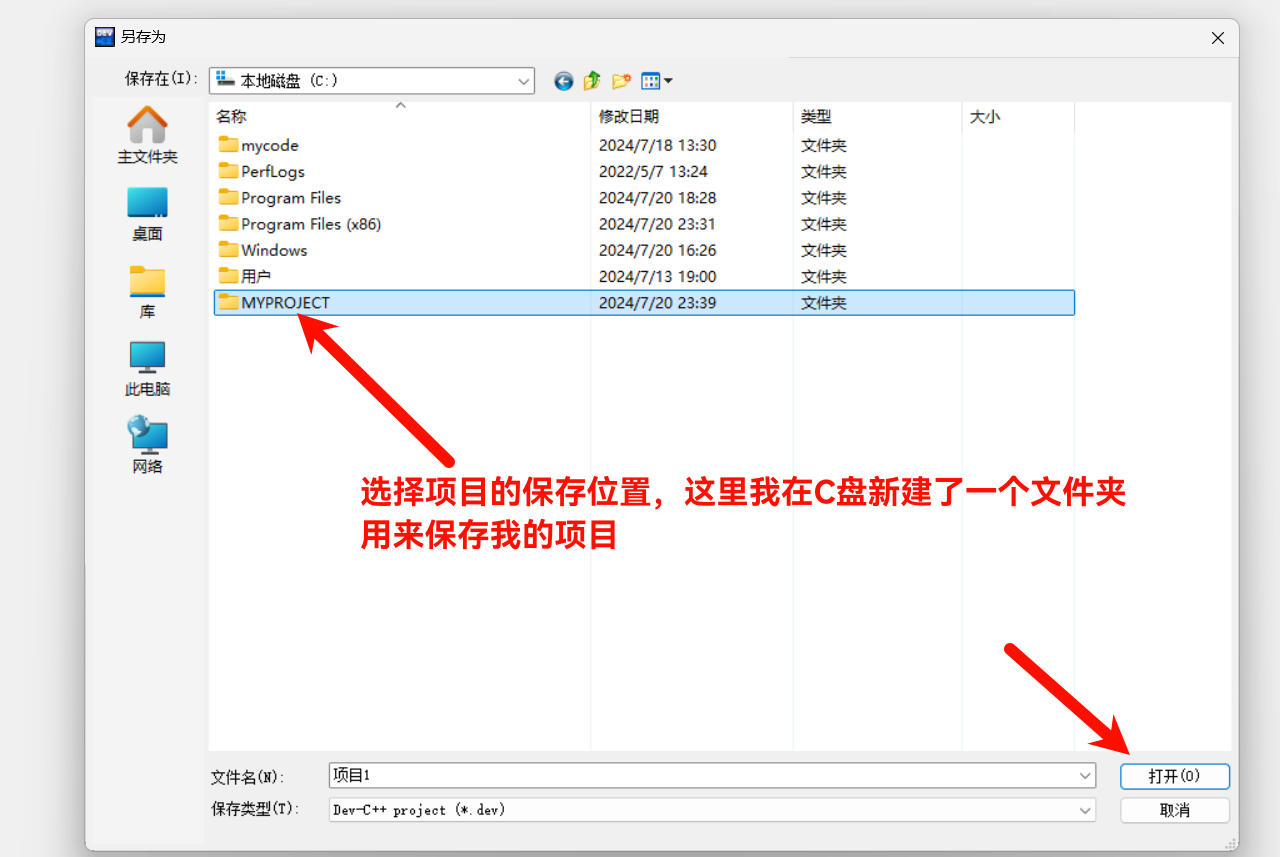
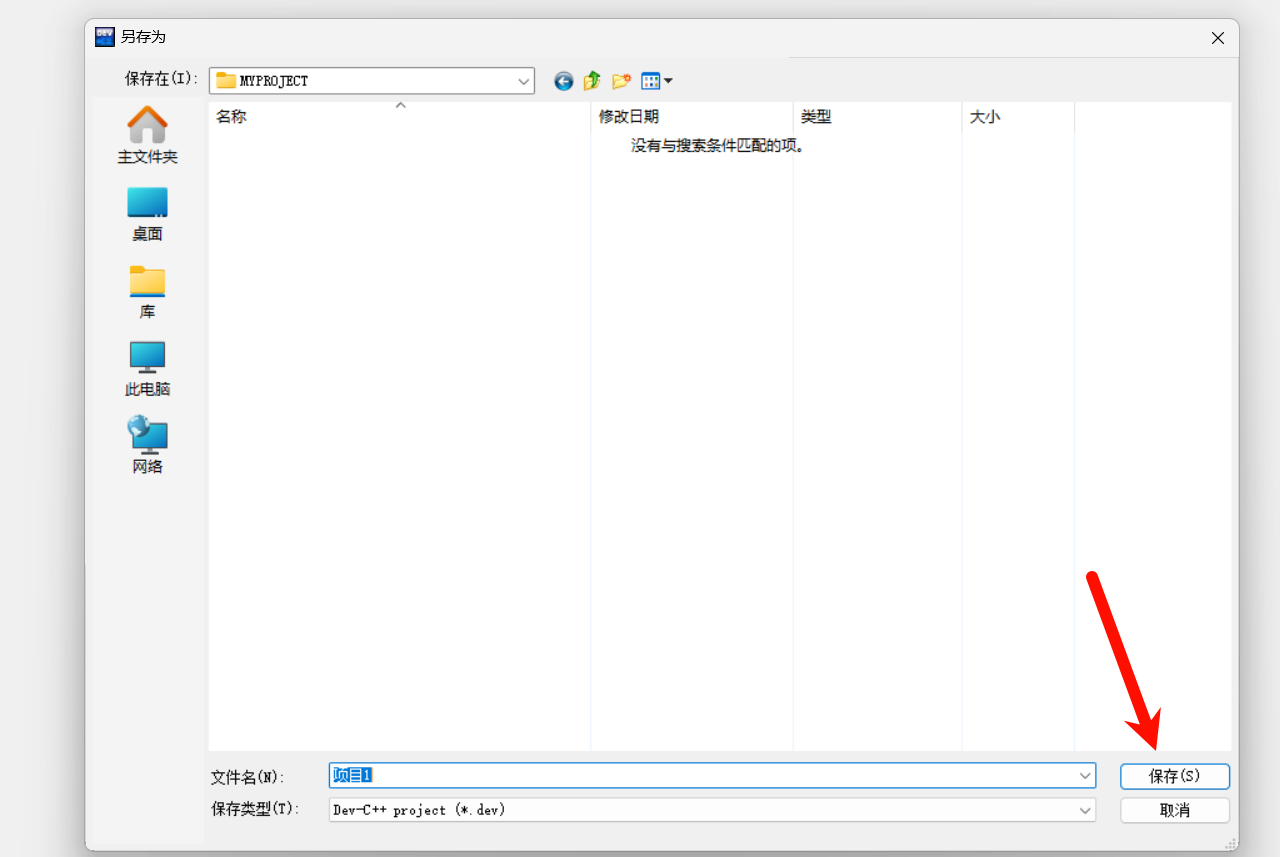
之后,就可以得到一个有初始代码的 main.c 文件了
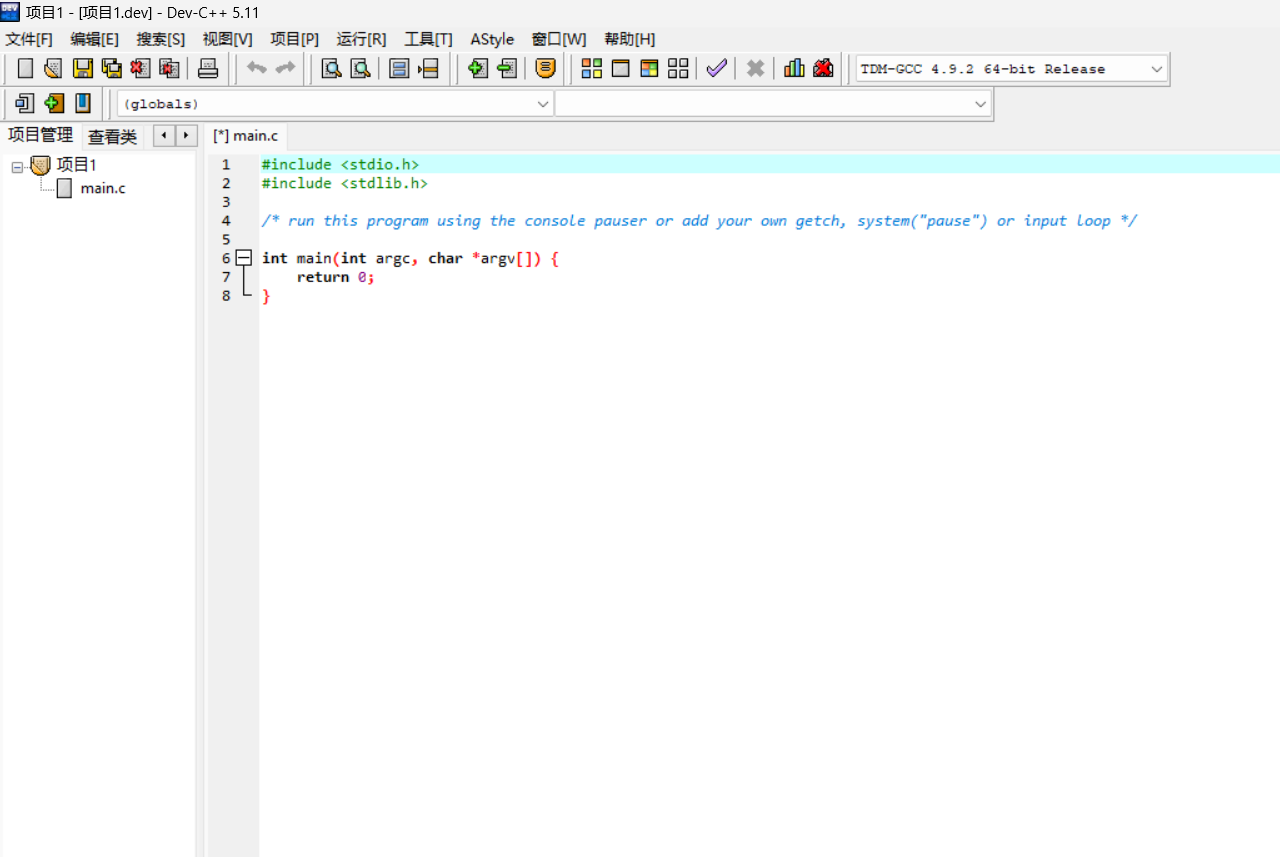
运行代码
示例代码
c
#include <stdio.h>
#include <stdlib.h>
/* run this program using the console pauser or add your own getch, system("pause") or input loop */
int main(int argc, char *argv[]) {
printf("hello,devbeginner!");
return 0;
}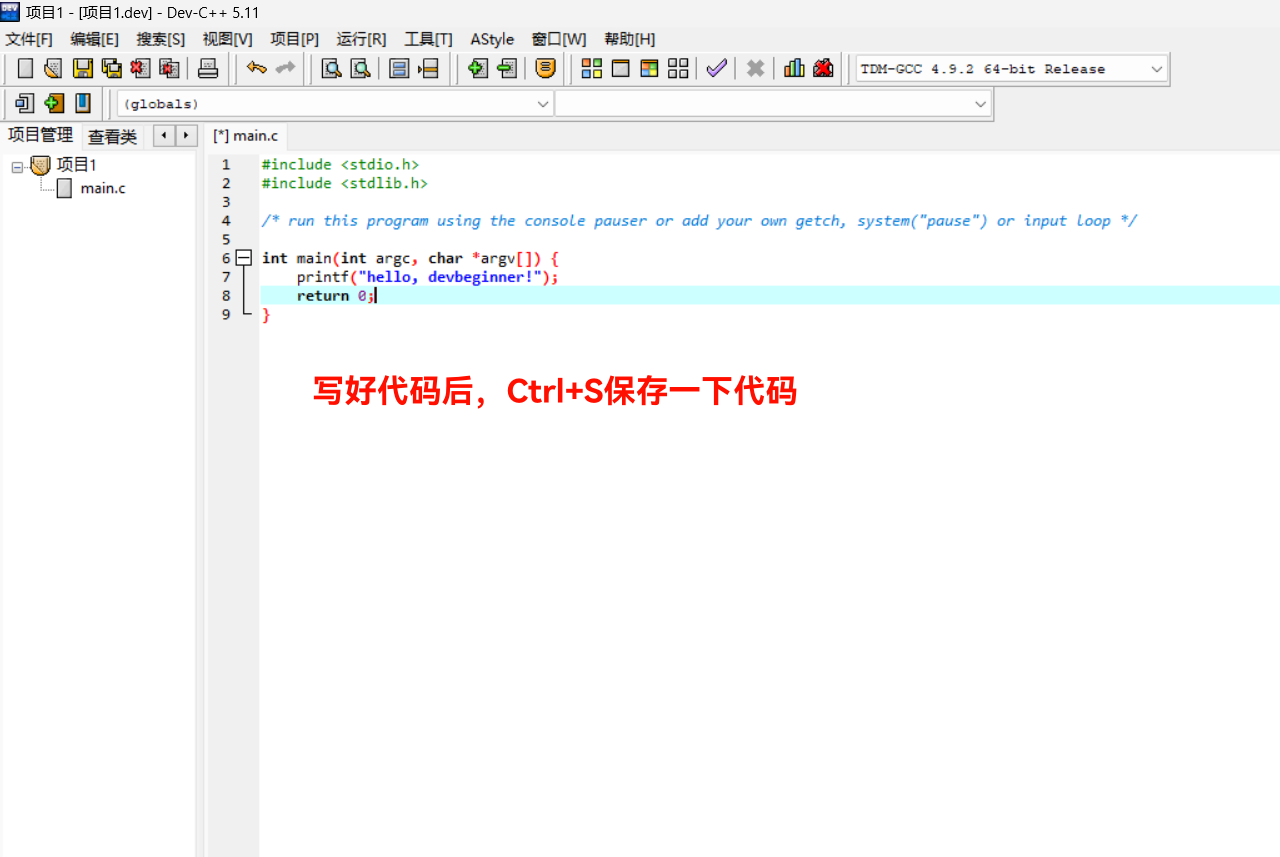
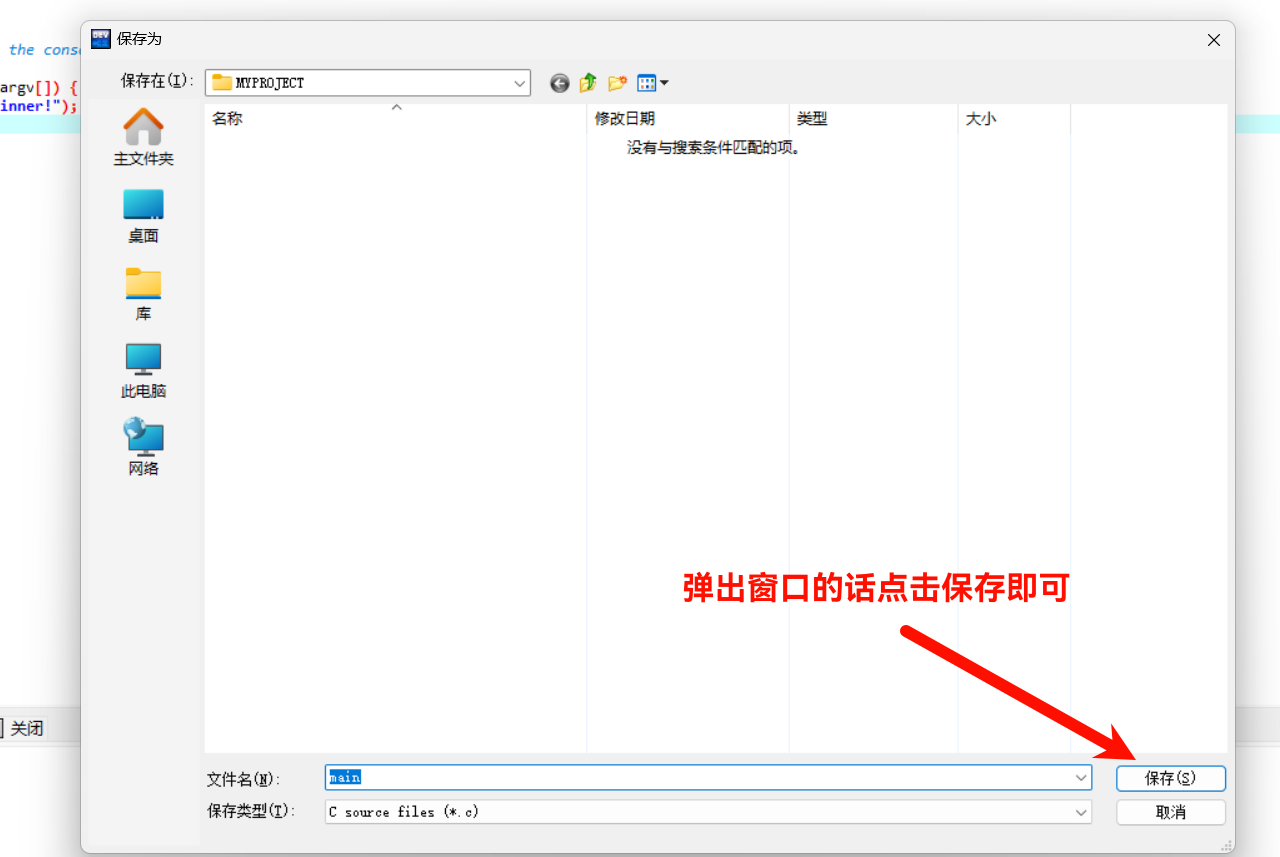
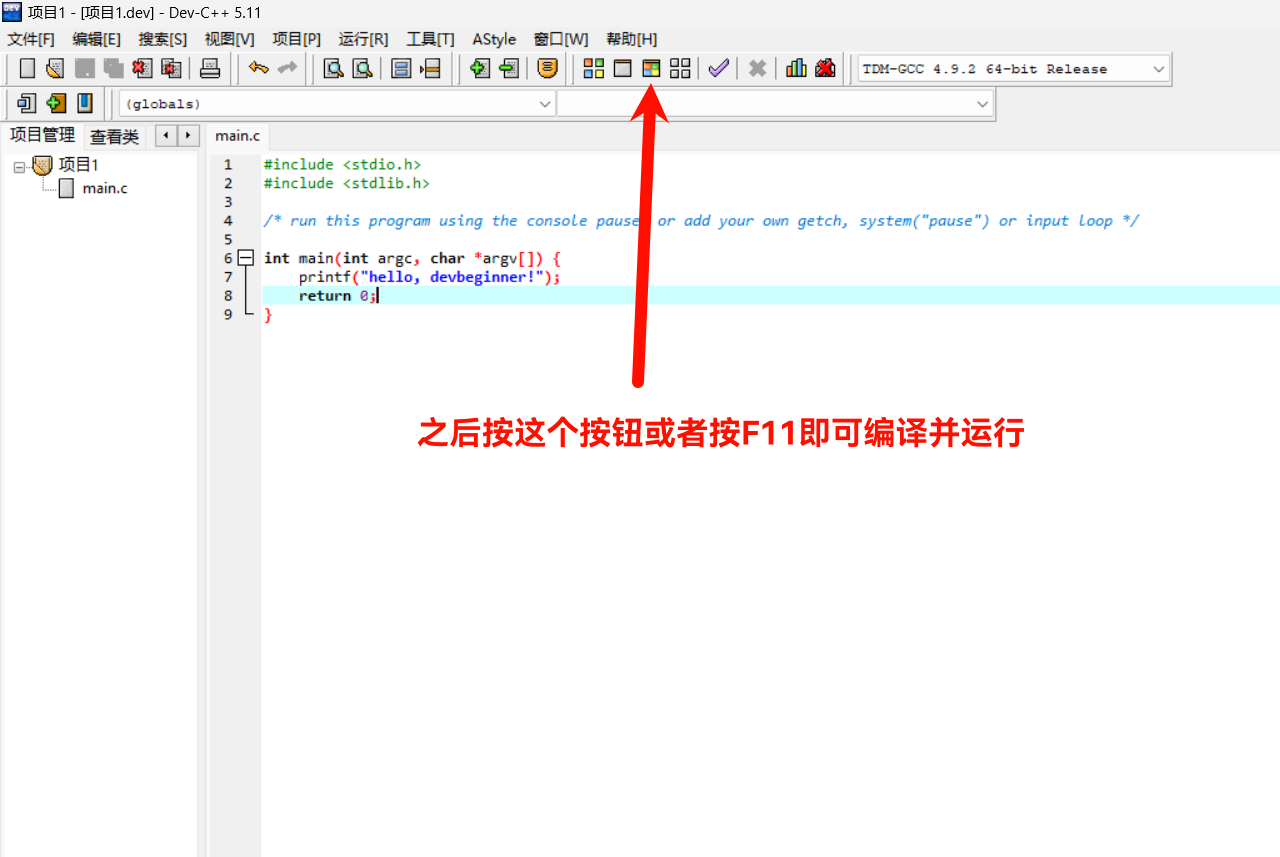
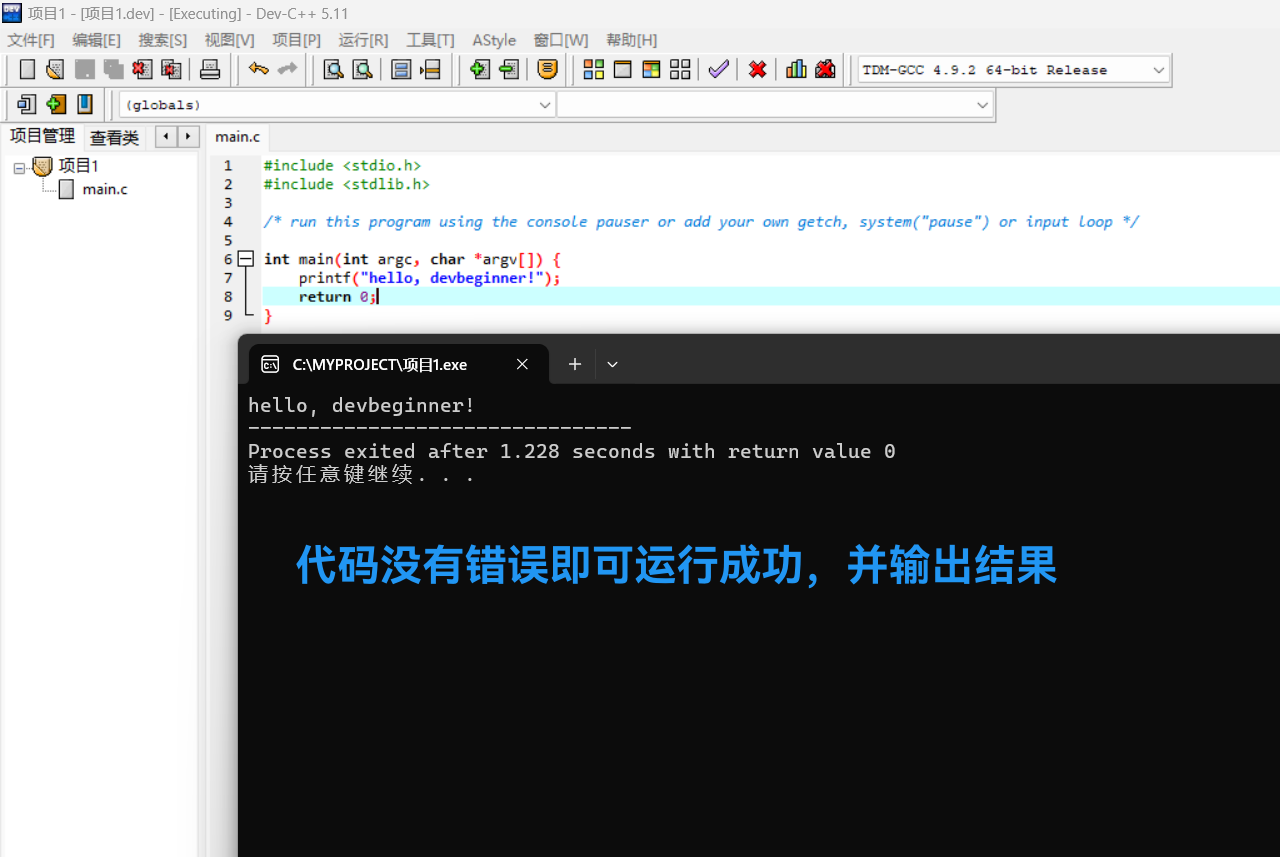
错误代码
c
#include <stdio.h>
#include <stdlib.h>
/* run this program using the console pauser or add your own getch, system("pause") or input loop */
int main(int argc, char *argv[]) {
printf("hello,devbeginner!") //没有分号 // [!code focus]
return 0;
}